1. The Term Hacker was coined by John Nash, the famous mathematician. "It was an insult, meant to describe someone who used a quick,elaborate solution to sidestep a problem.
2.One of the first technology hacks was discovered in 1972. "A whistle from a Cap n' Crunch box was used to make free long distance phone calls. The whistle's frequency allowed access the phone company's internal authorization system."
3.Ian Murphy was the first hacker to be convicted on felony charges. "He hacked AT&T in 1981 and changed the clocks, allowing people to get late-night discounts during midday and higher rates when they called at night."
4.Kevin Mitnick was at one time the most wanted hacker in the United States. "He hacked into IBM,PACIFIC BELL and more.
5.Gary Mckinnon performed the largest military hack of all time. "In 2001 and 2002, he hacked: NASA, US Army, Navy, Air Force, Dept. of Defense Total damages $800,000".
6.Albert Conzalez received the largest jail sentence for hacking in United States history. " Prison Term: 20 Years, he stole 200 million credit and debit card numbers. $200 million in damages.
7.The United States has the most hacked computers that spread spam. "13.1% of the world's spam originates here. India is 2nd with 7.3%. Brazil is 3rd with 6.8%.
8.Virtual hacking schools in china generate $40 million each year in revenue. "Students pay less than $100 to learn. The schools have been linked to attacks against Google and the US government.
9.Worldwide hackers have stolen an estimated $1 Trillion in intellectual property."Hacking costs the US $4 billion a year in damage. It costs China $1 billion a year".
10.In 2009,43% of 2,100 businesses surveyed by Symantec had lost proprietary info to hackers".
11.A survey of IT professionals revealed 1/3 of Companies deal with hacking on a daily basis. "81% of professionals admit their systems are vulnerable, 17% of those hacks are successful".
12.The average power planet receives thousands of hack attempts a year. "Hackers attempt to commit acts of terrorism and extort money. Millions are exorted every year."
13.The Department of defense hires 250 hackers per year to help defend the US from cyber threats.
14.In 2009, the pentagon spent $6 billion in computer security. "It will be $15-$30 billion per year within the next 5 years".
15.Social Networking Sites like: Facebook are some of the most commonly hacked in the world. "Hackers target personal information, like phone numbers, from social networking profiles and many other areas."



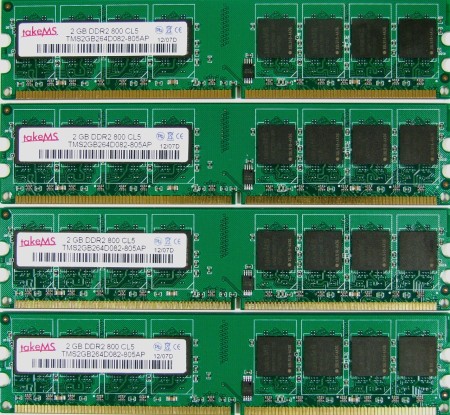





.JPG)




